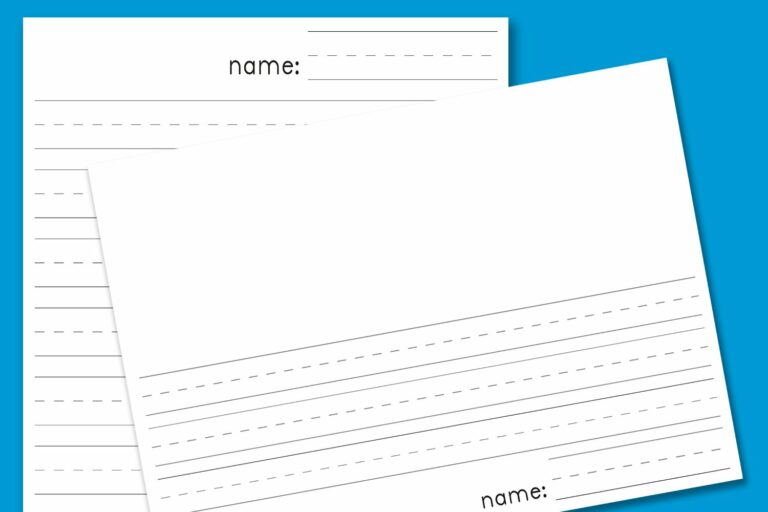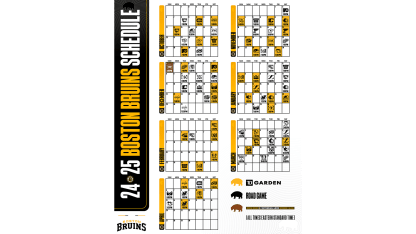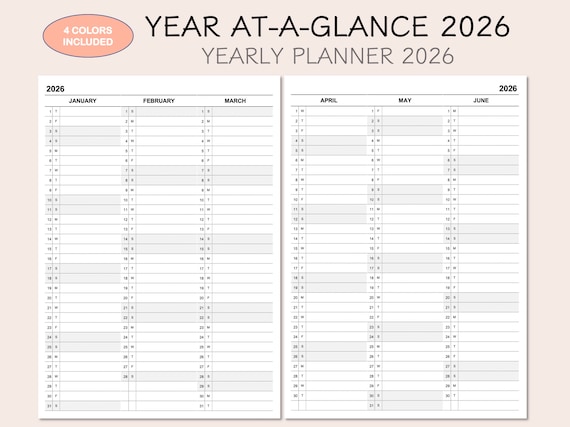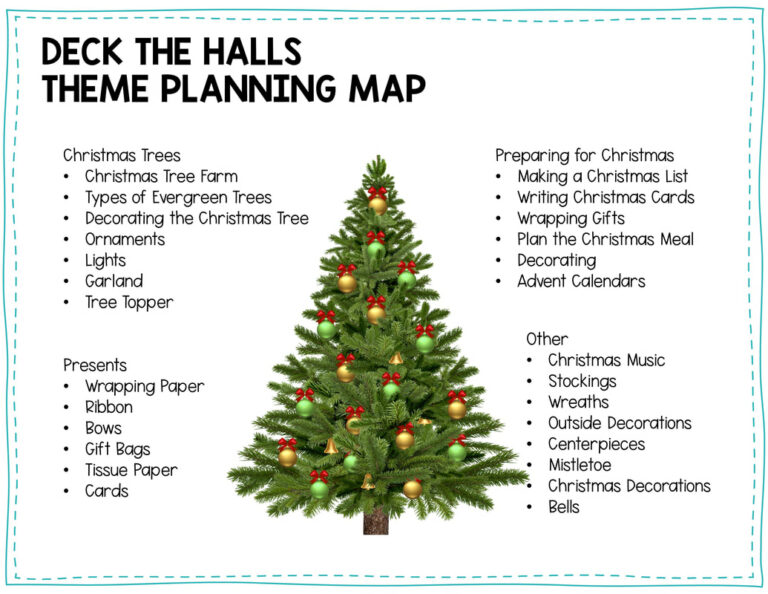Printable Cake Images: Elevate Your Cakes with Custom Designs
In the realm of cake decoration, printable cake images have emerged as a game-changer, allowing bakers to unleash their creativity and transform ordinary cakes into edible masterpieces. From vibrant photographs to intricate patterns, these images offer endless possibilities for personalizing and enhancing any celebration.
With the advent of digital printing technology, printable cake images have become more accessible than ever before. Whether you’re a seasoned baker or a novice looking to impress, this guide will provide you with everything you need to know about printable cake images, from selecting the right images to printing and applying them flawlessly.
Types of Printable Cake Images

When choosing printable cake images, you need to consider the format to ensure it’s compatible with your printer and the design you want to create.
The most common formats for printable cake images are PNG, JPG, and SVG.
PNG (Portable Network Graphics)
PNG images have a transparent background, making them ideal for designs that you want to blend into the frosting or for creating layered images.
JPG (Joint Photographic Experts Group)
JPG images have a white background, so they are best for designs that will be printed on a solid-colored frosting.
SVG (Scalable Vector Graphics)
SVG images are vector-based, which means they can be scaled to any size without losing quality. This makes them ideal for large or complex designs.
Sources for Printable Cake Images
There are numerous platforms and marketplaces where you can find printable cake images. These platforms often offer a wide range of designs, themes, and styles to choose from.
When using these images, it’s crucial to be mindful of licensing and copyright considerations. Ensure that you have the necessary rights to use the image for your intended purpose, and always give credit to the original creator.
Online Platforms
- Etsy: A marketplace where you can find a vast selection of printable cake images from independent artists and designers.
- Creative Market: Another popular marketplace offering a wide range of digital products, including printable cake images.
- Canva: A user-friendly online graphic design platform that provides access to a library of printable cake images.
Licensing and Copyright
- Royalty-Free: Images that can be used without paying any additional fees beyond the initial purchase.
- Commercial Use: Images that can be used for commercial purposes, such as selling products or services.
- Attribution Required: Images that require you to give credit to the original creator when using them.
Methods for Printing Cake Images

Printing cake images can be done using various methods, each with its unique advantages and techniques. Understanding these methods will help you achieve stunning and professional-looking cake designs.
Edible Ink Printers
- Use edible ink printers specifically designed for printing edible images.
- Purchase edible frosting sheets that are compatible with your printer.
- Follow the printer manufacturer’s instructions for loading and printing the edible sheets.
- Allow the printed image to dry completely before applying it to the cake.
- Trim any excess frosting sheet around the image for a clean finish.
Icing Sheets
- Purchase pre-made icing sheets with your desired image printed on them.
- Peel the backing off the icing sheet and place it directly onto the cake.
- Smooth out any air bubbles or wrinkles with a spatula or your fingers.
- Icing sheets can be used on both buttercream and fondant-covered cakes.
- Store unused icing sheets in a cool, dry place for future use.
Wafer Paper
- Use a food-grade printer to print your image onto wafer paper.
- Wafer paper is thin and translucent, so it can be used on both light and dark-colored cakes.
- Cut out the printed image and brush it with a small amount of water.
- Place the wet wafer paper image onto the cake and press gently to adhere.
- Wafer paper images can also be used to create cupcake toppers.
Using Printable Cake Images

Printable cake images can add a personal touch and professional look to your cakes. Here are some techniques for transferring printed cake images onto cakes:
Using Frosting
– Apply a thin layer of frosting to the cake.
– Place the printed image on top of the frosting.
– Use a rolling pin or your fingers to gently smooth out the image and remove any air bubbles.
– Let the frosting set for a few minutes before cutting the cake.
Using Icing
– Spread a layer of icing over the cake.
– Place the printed image on top of the icing.
– Use a spatula to gently press the image into the icing.
– Let the icing set for a few minutes before cutting the cake.
Using Fondant
– Roll out a piece of fondant to a thin sheet.
– Place the printed image on top of the fondant.
– Use a rolling pin to gently press the image into the fondant.
– Cut out the image and place it on the cake.
– Let the fondant set for a few minutes before cutting the cake.
Creative Ways to Use Printable Cake Images
– Create a collage of images to tell a story or create a scene.
– Use images to create a border around the cake.
– Cut out images and use them as toppers.
– Use images to create a 3D effect.
– Use images to create a custom cake for a special occasion.
Design Considerations

When selecting printable cake images, it’s crucial to consider several factors to ensure the best results.
Image Resolution
Image resolution refers to the number of pixels per inch (PPI) in an image. A higher PPI means the image will be sharper and more detailed when printed. For cake images, a resolution of at least 300 PPI is recommended to achieve optimal print quality.
Color Accuracy
The accuracy of the colors in the image is also important. Make sure the colors match the actual colors of the cake or the design you are trying to create. If the colors are not accurate, the printed image may not look as intended.
File Size
The file size of the image is another factor to consider. Larger file sizes generally indicate higher-quality images, but they may also take longer to download and print. Choose a file size that is appropriate for the size of the cake you are decorating.
Image Size and Placement
The size and placement of the image on the cake can significantly impact the overall design. The image should be large enough to make an impact, but not so large that it overwhelms the cake. The placement of the image should also be carefully considered to ensure that it complements the overall design of the cake.
Troubleshooting
It’s all fun and games until your cake image turns out wonky. But fear not, fam! We’ve got your back with these troubleshooting tips to sort out any printing or using woes.
Let’s dive right into the most common snags and their fixes.
Printer Woes
- Printer not playing ball? Check your ink levels and make sure your printer is properly connected to your computer or device.
- Images not printing sharp? Try cleaning your printer nozzles or replacing your ink cartridges.
- Paper jams got you stumped? Clear any jammed paper carefully and ensure your paper is loaded correctly.
Image Issues
- Images looking pixelated? Make sure you’re using high-resolution images (300 dpi or higher) for crisp prints.
- Colors not matching the screen? Different printers and papers can affect colors, so consider doing a test print to adjust settings.
- Images smudging? Let your printed images dry completely before handling or using them.
Application Troubles
- Images not sticking to the cake? Use a thin layer of edible glue or frosting to adhere them securely.
- Images tearing or wrinkling? Handle printed images with care and avoid over-stretching them.
- Bubbles under the images? Use a toothpick or a clean brush to gently smooth out any bubbles.
Frequently Asked Questions
What is the best format for printable cake images?
For high-quality prints, PNG and SVG formats are recommended. PNG supports transparency, while SVG offers scalability without loss of quality.
Where can I find free printable cake images?
Many websites and online marketplaces offer free printable cake images. However, always check the licensing terms before using them.
How do I transfer a printed cake image onto a cake?
You can use frosting, icing, or fondant to transfer the image. Apply a thin layer of the medium to the back of the image and gently press it onto the cake.
Can I customize printable cake images?
Yes, you can resize, crop, and add text or graphics using image editing software or online tools.
What should I consider when choosing a printable cake image?
Image resolution, color accuracy, and file size are important factors to consider. Ensure the image is high-resolution and matches the size and shape of your cake.