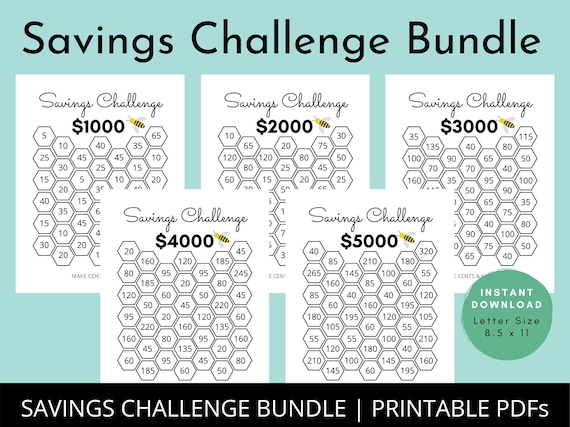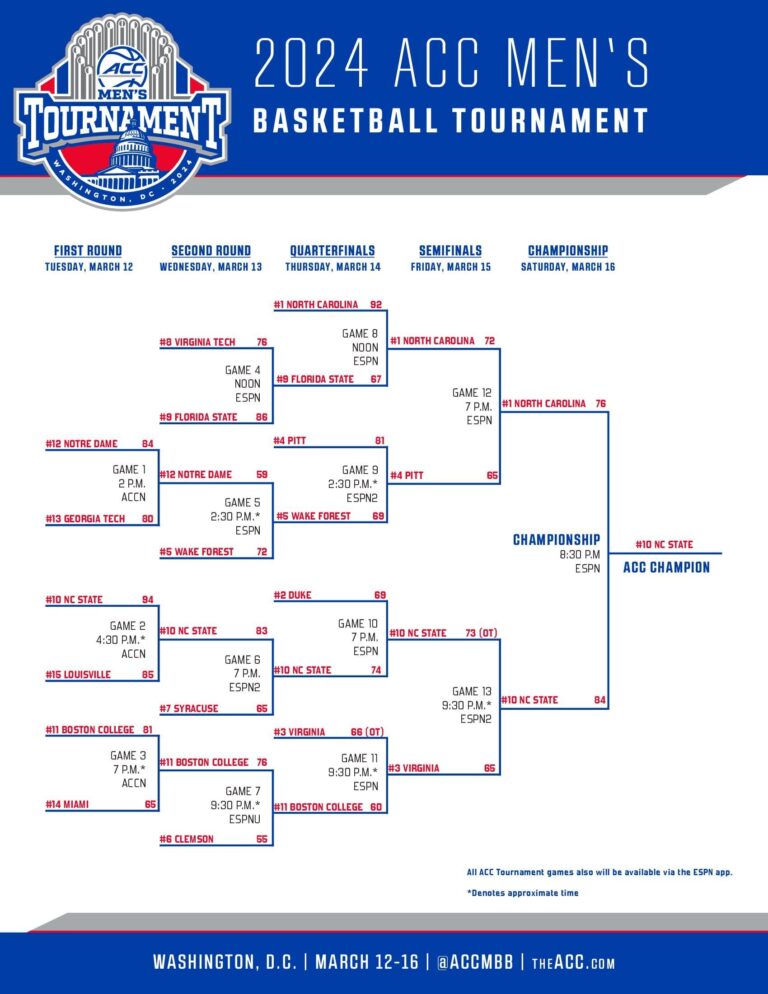How Do I Download Avery Label Templates For Free? A Comprehensive Guide
Navigating the world of label templates can be a daunting task, especially if you’re seeking free and customizable options. Avery, a leading provider of labeling solutions, offers a vast collection of label templates that cater to diverse needs. In this comprehensive guide, we’ll delve into the intricacies of downloading Avery label templates for free, empowering you to create professional-looking labels effortlessly.
Whether you’re a seasoned pro or a novice in the labeling realm, this guide will equip you with the knowledge and skills to access, customize, and print Avery label templates seamlessly. Get ready to elevate your labeling game and unleash your creativity with our expert insights.
Understanding Avery Label Templates
Avery label templates are pre-designed templates that help you create and print labels quickly and easily. They’re available in a variety of sizes and shapes, and they can be used for a variety of purposes, including:
- Shipping labels
- Product labels
- Address labels
- Name tags
- Gift tags
Using Avery label templates can save you a lot of time and effort, and they can help you create professional-looking labels that will make your products or projects stand out.
Types of Avery Label Templates
There are many different types of Avery label templates available, so you can find one that’s perfect for your needs. Some of the most popular types of templates include:
- Shipping labels: These templates are designed for shipping products via USPS, UPS, FedEx, and other carriers. They include all of the necessary information, such as the sender’s and recipient’s addresses, the weight of the package, and the postage.
- Product labels: These templates are designed for labeling products, such as food, beverages, and cosmetics. They can include information such as the product name, ingredients, and nutritional information.
- Address labels: These templates are designed for labeling envelopes and other mail. They include the recipient’s name and address, and they can also include a return address.
- Name tags: These templates are designed for creating name tags for events, conferences, and other gatherings. They can include the person’s name, title, and company.
- Gift tags: These templates are designed for creating gift tags for presents. They can include a message, such as “To:” and “From:”.
No matter what you need labels for, there’s an Avery label template that can help you create the perfect ones.
Accessing Free Avery Label Templates
If you’re after some banging Avery label templates, without splashing the dough, then listen up. Head over to the official Avery website, which is like a treasure chest of freebies.
Once you’re there, you’ll find a search bar. Type in what you’re after, whether it’s shipping labels, CD covers, or even biz cards. They’ve got it all. If you’re feeling fancy, use the filters to narrow down your search by size, shape, or even color.
When you’ve found the template you fancy, click on it and you’ll be taken to a page where you can download it. They come in a range of formats, like PDF, DOCX, and even Publisher, so you can pick the one that works best for you.
Customizing Avery Label Templates
Avery Design & Print Online tool provides robust editing features for customizing label templates. You can effortlessly add, edit, and format text, ensuring your labels stand out.
Adding Text, Images, and Graphics
With the Avery Design & Print Online tool, you can seamlessly add text, images, and graphics to your templates. Simply click on the relevant option in the toolbar and drag and drop the desired element onto the template. You can adjust the text size, font, and color to match your branding or personal preferences.
Advanced Customization Options
The tool offers advanced customization options to enhance your label designs. You can resize, rotate, and group elements to create a visually appealing layout. The grouping feature allows you to manipulate multiple elements simultaneously, saving you time and effort.
Printing Avery Label Templates

Getting your Avery label templates onto paper requires some printer prep. Follow these steps to ensure a smooth printing process:
Setting Up Your Printer
- Select “Avery” as the paper manufacturer in your printer settings.
- Choose the specific Avery label template number that corresponds to the template you downloaded.
- Adjust the printer margins to match the margins of the label template.
- Ensure your printer is loaded with the correct Avery label paper.
Selecting Paper Type and Settings
The right paper type is crucial. Choose the Avery label paper that matches the template you’re using. Pay attention to the finish (matte, glossy, etc.) and the adhesive type (permanent, removable, etc.).
Troubleshooting Printing Issues
- Labels printing off-center: Check the printer alignment settings and ensure the labels are correctly loaded in the printer tray.
- Labels smudging or tearing: Use a lower printing speed and ensure the printer rollers are clean.
- Printer not recognizing Avery paper: Check that you’ve selected the correct Avery paper type and template number in your printer settings.
Alternative Sources for Free Label Templates

Besides Avery, several other websites and resources offer free label templates. Each platform provides unique features and options, allowing you to explore diverse design possibilities.
Online Label Design Platforms
– Canva: A user-friendly platform with an extensive library of customizable label templates, perfect for beginners.
– Fotor: Offers a wide range of pre-designed templates, editing tools, and printing options.
– Piktochart: Specializes in infographic-style label templates, ideal for creating visually appealing designs.
Label Template Marketplaces
– Creative Market: A marketplace where designers sell high-quality label templates, both free and premium.
– Etsy: An online marketplace that features unique and handmade label templates from independent sellers.
– The Hungry JPEG: Offers a collection of free and paid label templates designed by professional designers.
How to Download and Use Templates from Alternative Sources
– Visit the website or marketplace and browse their label template collection.
– Select a template that meets your requirements and click the download button.
– Save the template file to your computer in a convenient location.
– Open the template file in a compatible software program (e.g., Microsoft Word, Adobe Photoshop).
– Customize the template by adding your own text, images, and designs.
– Save the customized template and print it out as needed.
Tips and Best Practices
Choosing the Right Template
Selecting the appropriate template is crucial for effective labeling. Consider factors such as label size, shape, and material. Match these to your specific needs, whether it’s for addressing envelopes, creating product tags, or organizing files.
Optimizing Label Design
Design your labels with readability and impact in mind. Use high-contrast colors and legible fonts. Keep the layout clean and organized, avoiding clutter. Remember, a well-designed label conveys information effectively and leaves a lasting impression.
Best Practices for Using Avery Label Templates
When using Avery label templates, ensure your printer settings match the template specifications. This prevents misalignment or printing errors. Utilize the Avery Design & Print software for seamless customization and printing. Furthermore, explore the Avery website for additional resources and troubleshooting assistance.
FAQ Summary
Can I download Avery label templates without creating an account?
Yes, you can access and download Avery label templates without creating an account. Simply visit the Avery website and navigate to the ‘Templates’ section.
Are all Avery label templates free to download?
Yes, all Avery label templates available on the Avery website are free to download and use.
What file formats are Avery label templates available in?
Avery label templates are available in various file formats, including PDF, DOCX, and Avery’s proprietary ADL format.
Can I customize Avery label templates before printing?
Yes, you can customize Avery label templates using the Avery Design & Print Online tool or other compatible software.
Where can I find alternative sources for free label templates?
There are several websites and resources that offer free label templates, such as Template.net, Canva, and Microsoft Word.